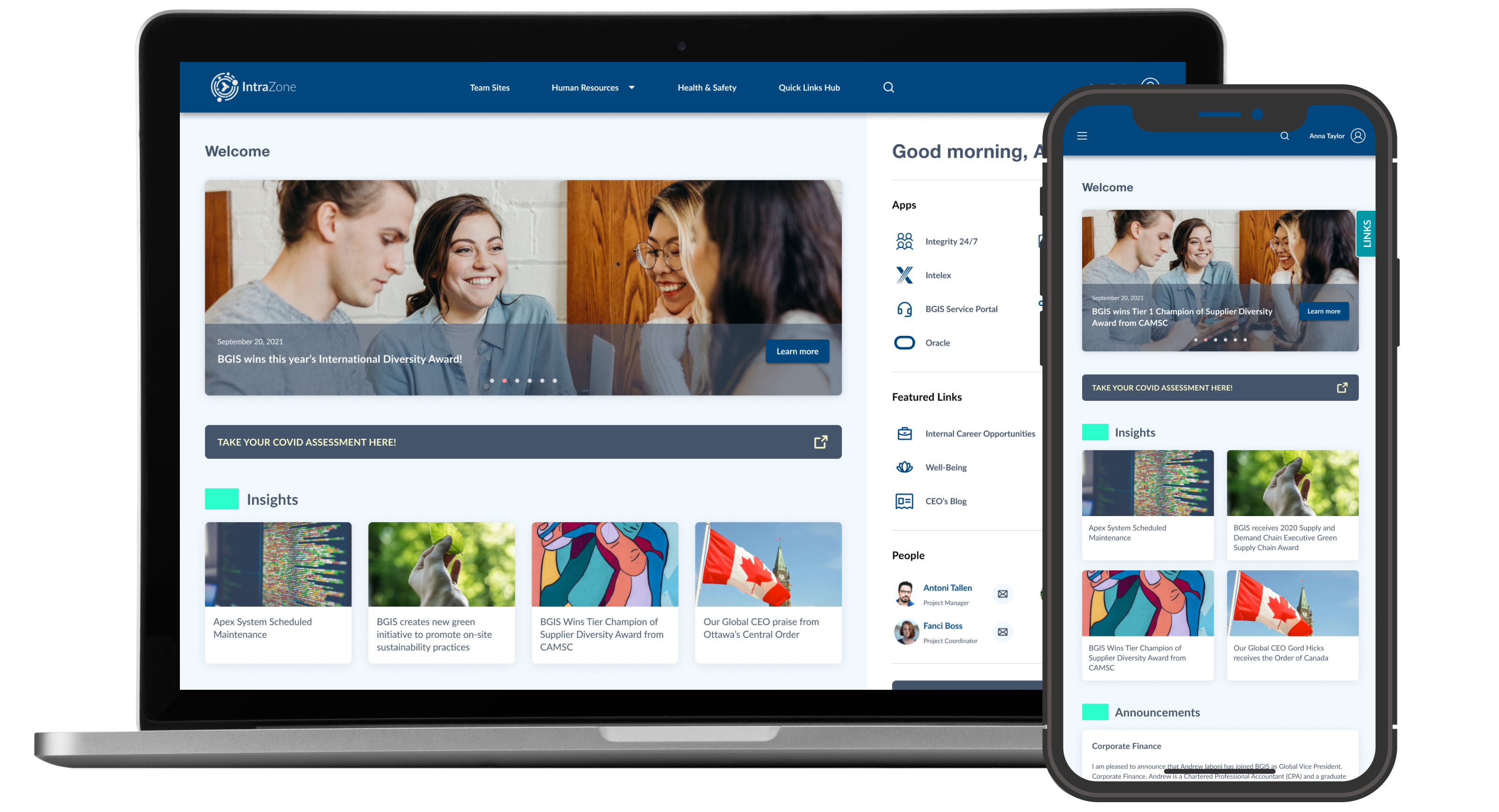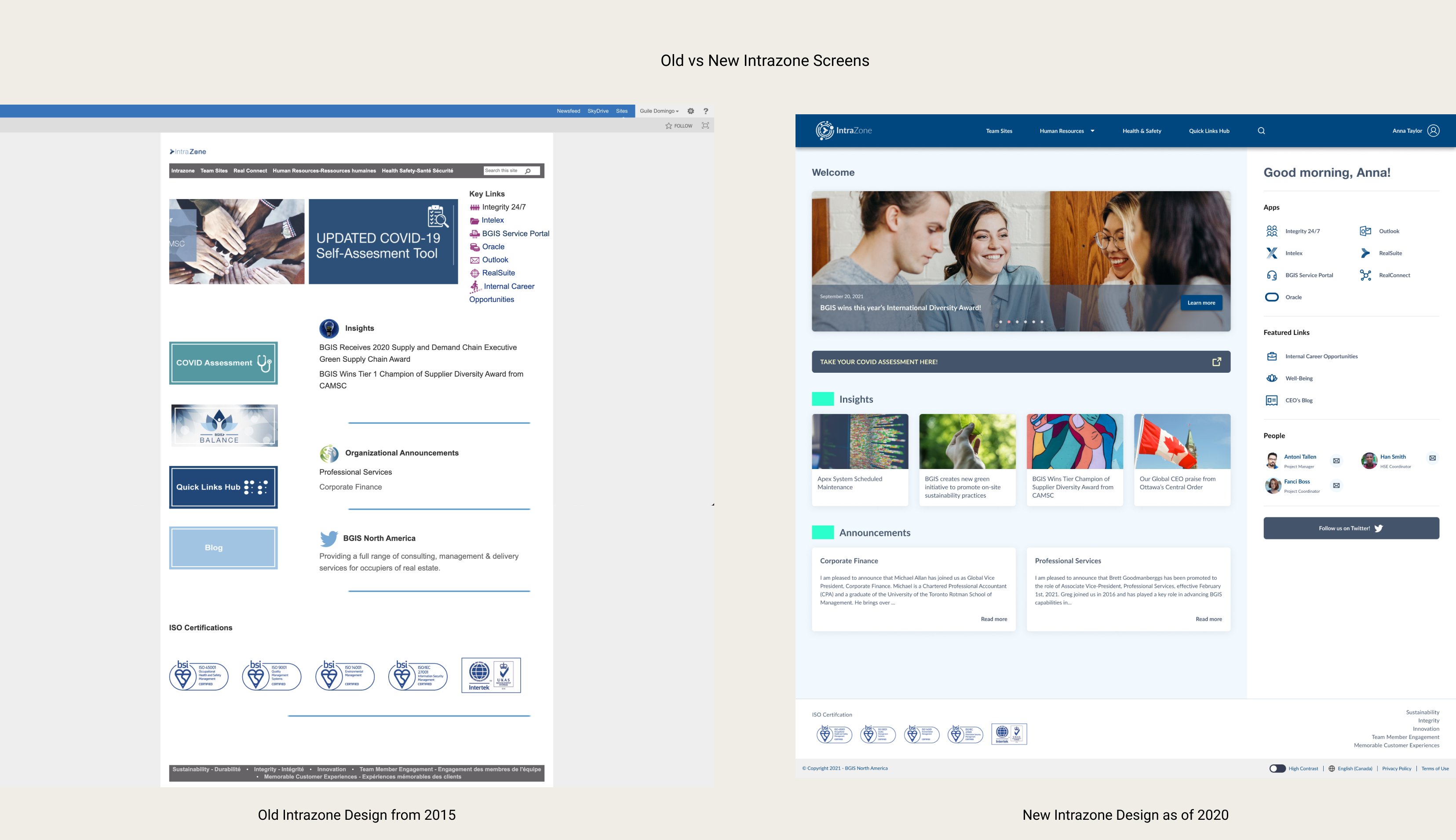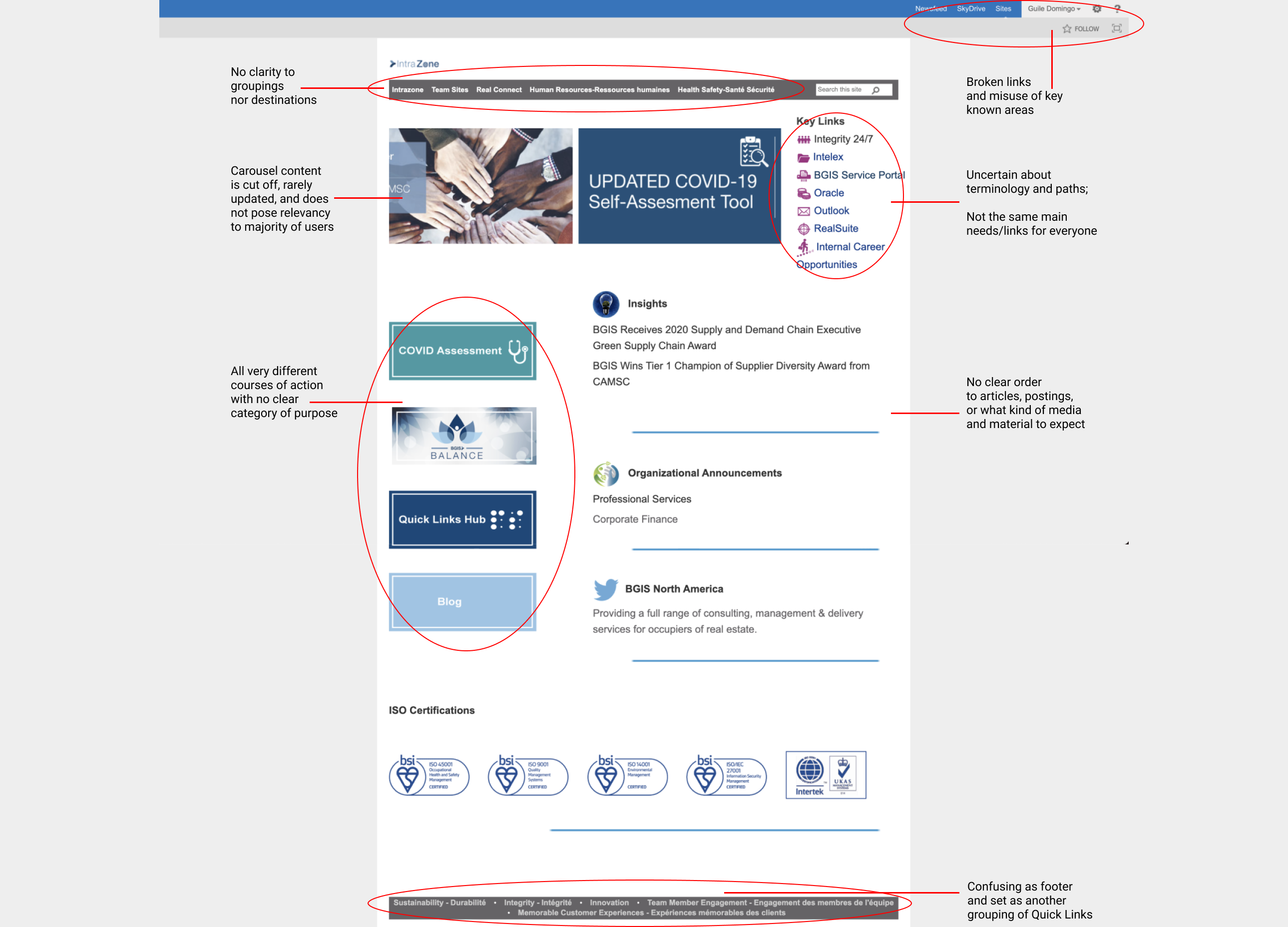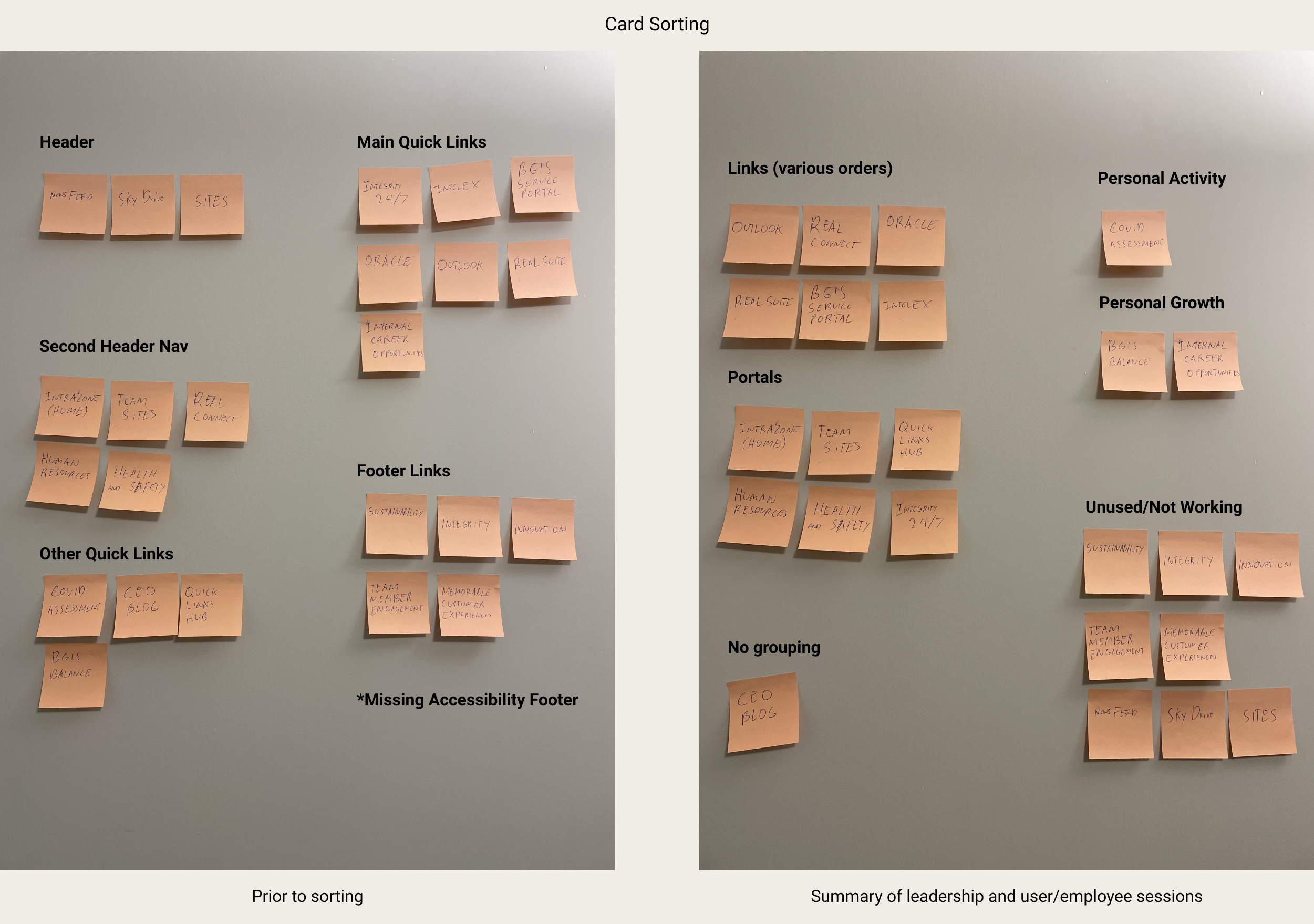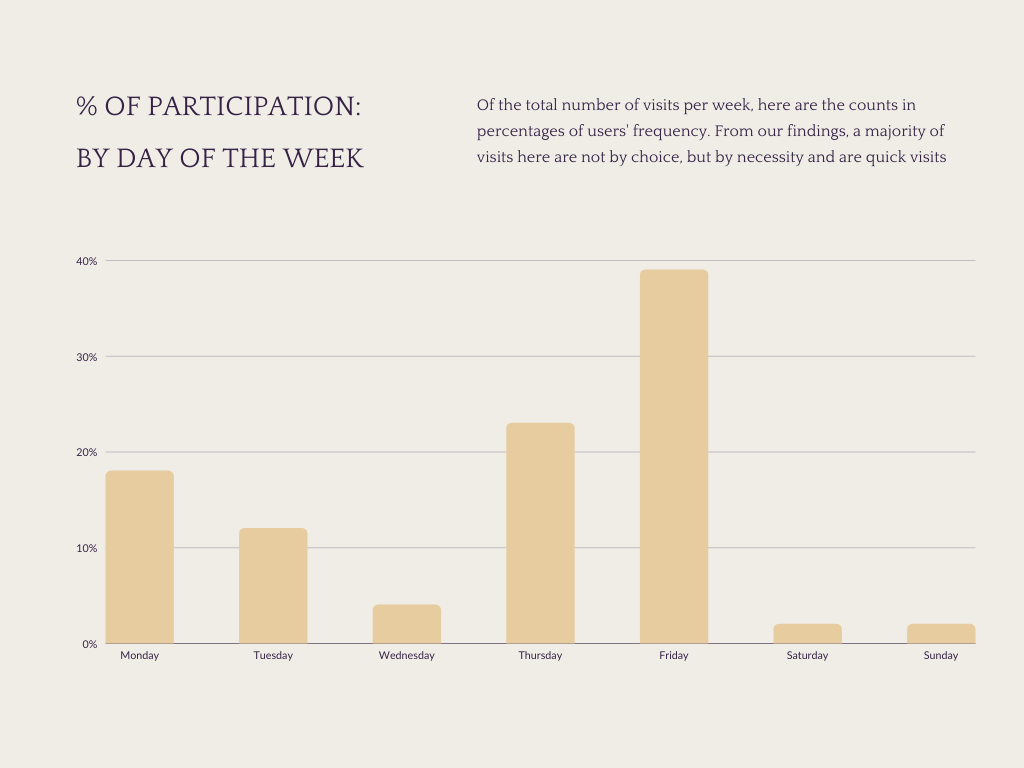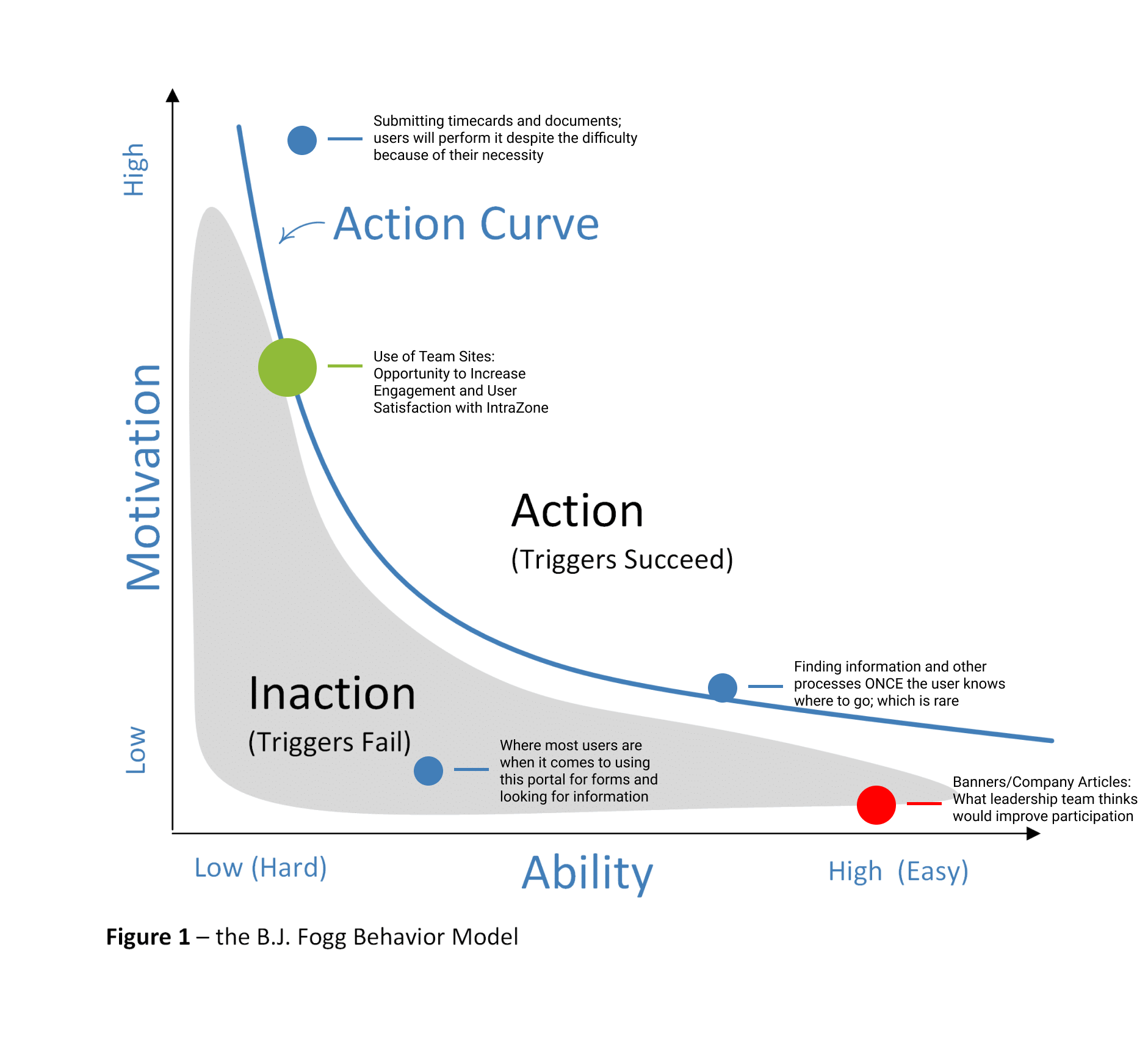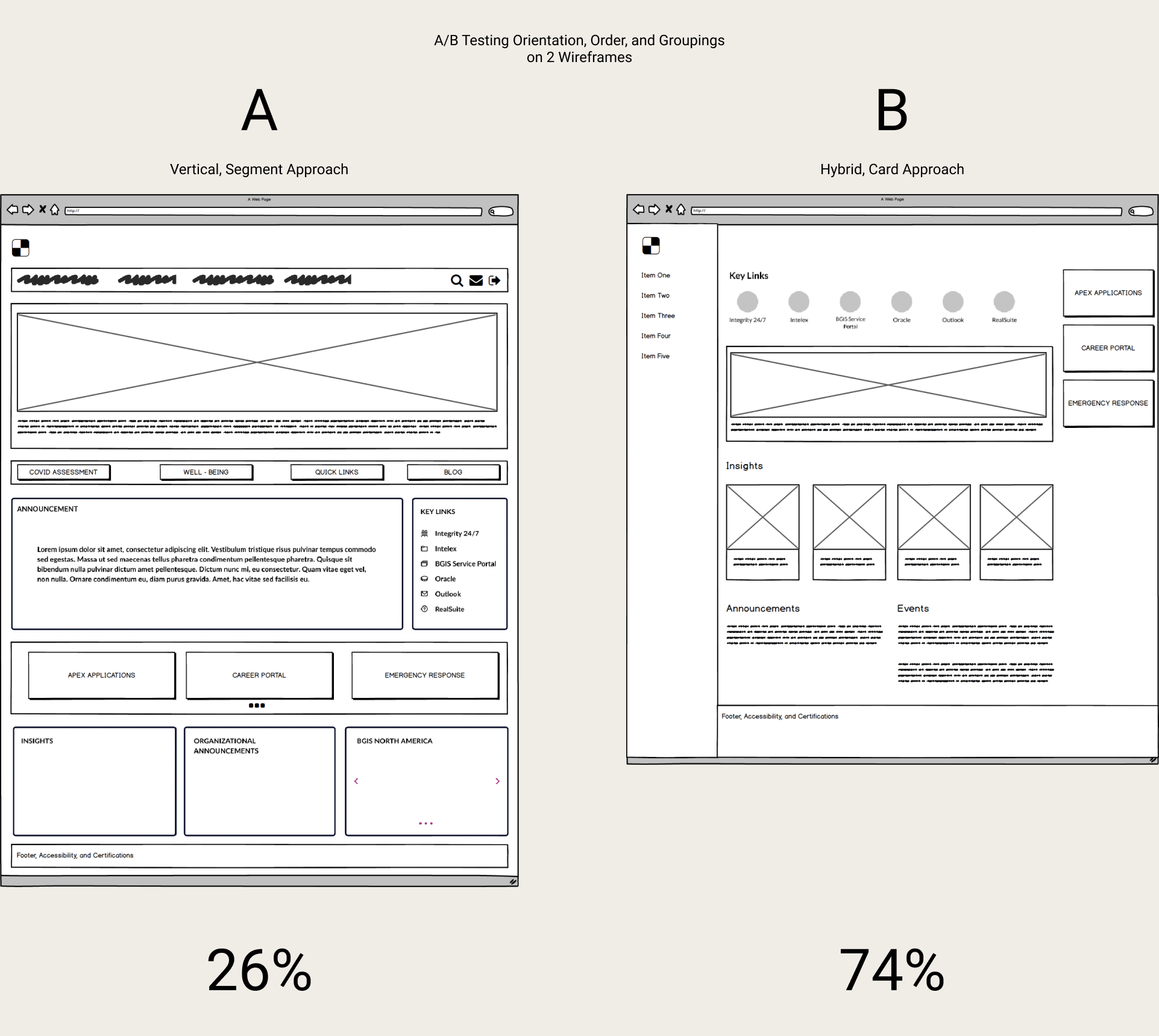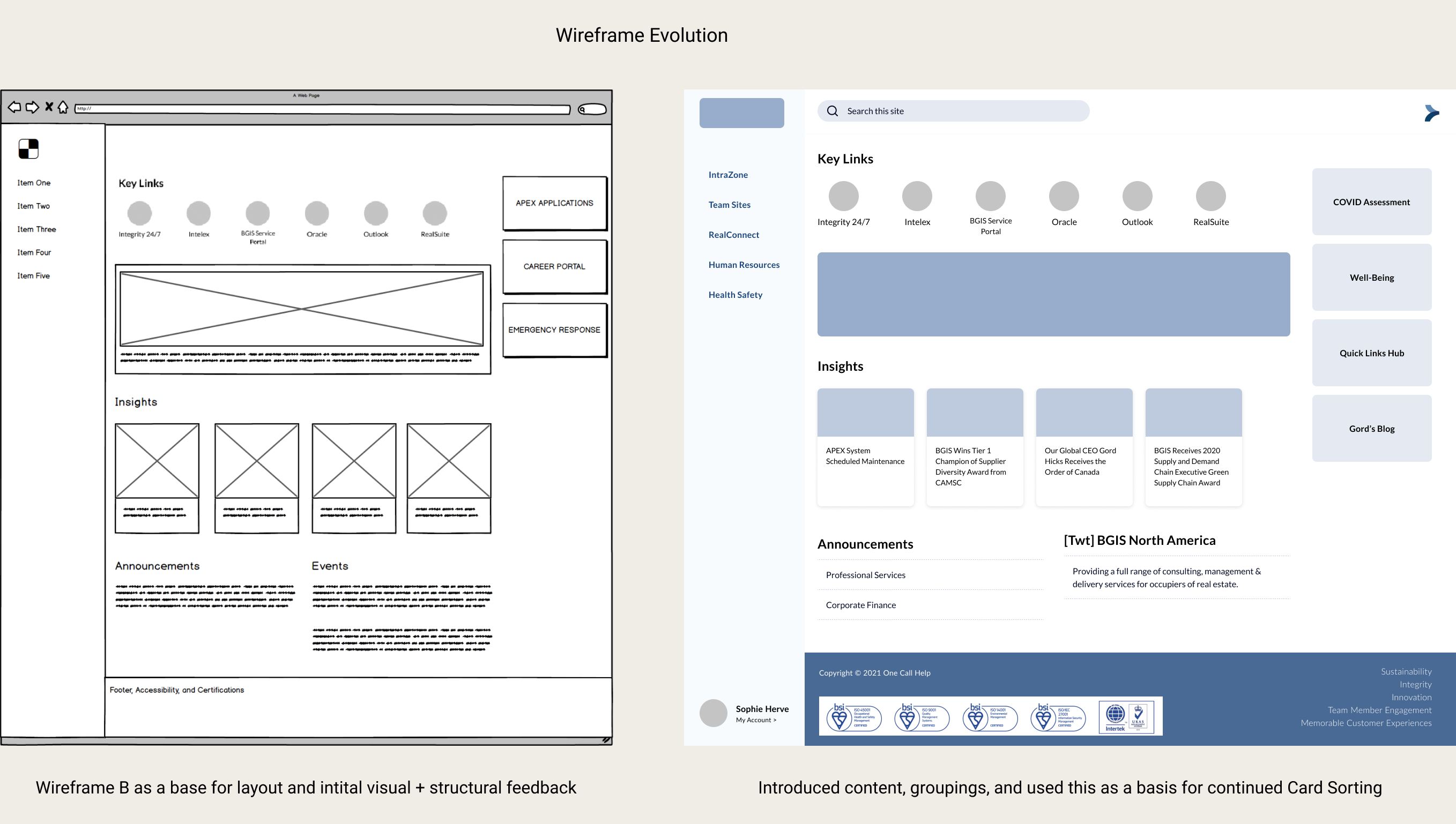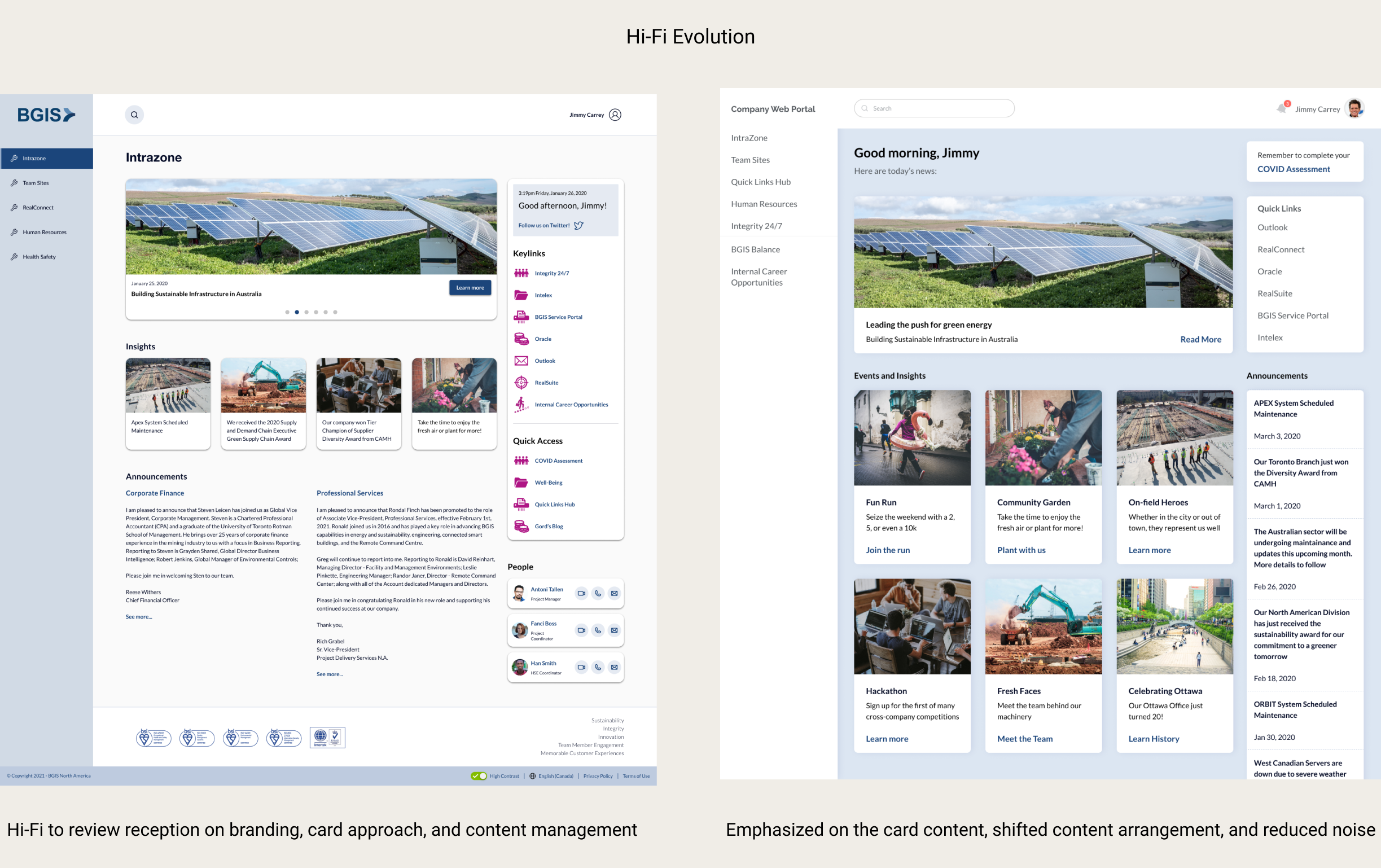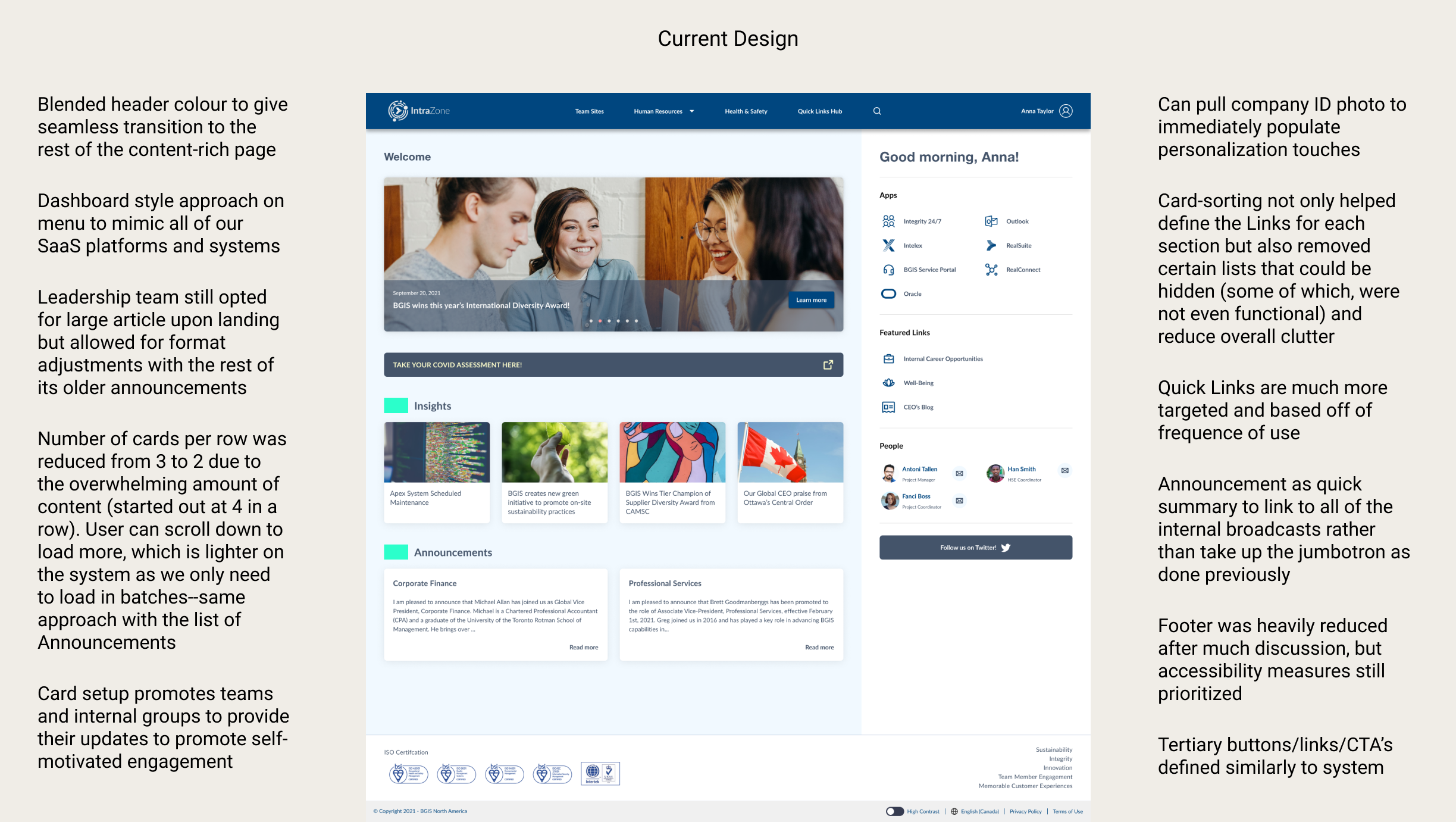IntraZone Revamp
In the beginning of 2020, I was tasked with redesigning IntraZone, the BGIS in-house intranet used by all
20,000+ employees and affiliates of BGIS. It is a web portal designed to host links to services, resources,
news, and notices by the company for all of its employees. While the concept made sense to the leadership
team in charge of pushing this out in 2015, there seems to be a disconnect between them and its actual users,
as BGIS as an organization has been growing in both full-time and contract positions, and yet the overall
engagement with this platform has only gone down over the years. With this redesign, I not only aimed to make
IntraZone easier to use, but also more useful to the rest of the BGIS community.
As the project took place prior to the 2020 pandemic lockdown in Toronto, Canada, I was able to conduct
in-person research and discussion sessions.
Due to non-disclosure agreements, only a reduced/summarized portion of the information and research are presented in this use case. Please excuse the debranding and blurred out sections.